.png&w=828&q=75)
5 Platforms That Demystify Detention & Demurrage in 2025
Stop letting hidden D&D fees drain margin. This guide scores the top platforms for live free-day data and shows how one exporter saved ₹12.7...
Learn how to manage your container shipments easily using Cogoport’s Booking management tool. Export and import coordinators working with small and medium-sized enterprises or SME business owners will be familiar with the following scenario.
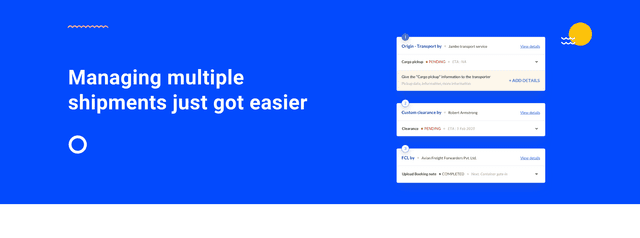
Export and import coordinators working with small and medium-sized enterprises or SME business owners will be familiar with the following scenario. Your team promised a customer that they would deliver their order by a particular date. Your production or procurement team closely monitored progress to ensure the shipment moved according to schedule. The cargo was picked up and taken to the port on time. Things seemed to be going well.
At the port, however, one of your previous shipments, which was about to be gated in, ran into trouble. You had so much on your plate that you missed the deadline to submit the packing list – a mandatory document that contains details of the weights and dimensions of each item, pallet or crate – to the customs broker. As a result, your containers were not loaded on the ship they were meant to sail on.
Your shipments get delayed. Faced with unhappy customers, your stress levels go up.
In an ideal world, export and import coordinators should have an automated tool that helps them book new service requests, remind them about pending tasks, and get real-time updates about shipments. Moreover, all service providers such as freight forwarders, truckers, custom clearing agents and shippers should be able to communicate with each other easily for documents needed to move the shipments.
But this rarely happens. Most export and import coordinators or SME owners largely depend on their own notes or records to make bookings and keep track of documentation requirements and the movement of cargo. Additionally, any communication with service providers is usually routed through them. This is an unreliable system.
This new tool allows SMEs to:

Step 1: Go to ‘Bookings’ on your left navigation panel.

Step 2: Check the pending tasks for all your shipments on the left.

Step 3: Select a ‘Shipment’ and check all the tasks required to be done.

Step 4: Use the ‘Services’ option to see all the services availed.

Step 5: Select ‘Billing’ to verify the quotation and to set invoice preferences.

Step 6: Click on ‘Documents’ to track all the documents of the shipment

Step 7: Get add-on services by going to ‘Additional Services’

Meanwhile, if you face any issues, go to ‘Comments’ on the right and raise your concerns. This will alert all stakeholders such as forwarders, customs agents and truckers to the issues you have flagged.

Our ‘Bookings’ tool helps SME exporters and importers manage shipments seamlessly by enabling them to track the live status of their shipments, coordinate with service providers all at one place, and carry out any required tasks from their smartphone from anywhere in the world.
What are you waiting for?
Book your containers and manage them easily on Cogoport today